App Designer specializes in creating user interfaces for desktop and web applications with intricate workflows and advanced functionality. Mobile Designer focuses on optimizing user experience for mobile devices, emphasizing touch interactions and responsive layouts. Choosing between the two depends on the target platform and user interaction requirements, ensuring seamless usability across devices.
Table of Comparison
| Feature | App Designer | Mobile Designer |
|---|---|---|
| Platform Focus | Desktop and Web Applications | Mobile Applications (iOS & Android) |
| User Interface | Advanced UI components, detailed layout control | Touch-optimized UI, simplified for small screens |
| Performance Optimization | Optimized for desktop performance | Optimized for mobile resource constraints |
| Development Tools | Drag-and-drop, code integration | Gesture support, native mobile APIs |
| Target Audience | Web and desktop users | Mobile users on smartphones and tablets |
| Deployment | Web browsers, desktop environments | App stores (Google Play, Apple App Store) |
| Responsiveness | Responsive to browser resizing | Adaptive to multiple screen sizes and orientations |
Key Responsibilities of an App Designer vs Mobile Designer
App Designers focus on creating intuitive user interfaces and seamless user experiences for web and desktop applications, emphasizing functionality, accessibility, and cross-platform compatibility. Mobile Designers specialize in crafting responsive designs tailored for mobile devices, prioritizing touch interactions, screen size constraints, and platform-specific guidelines for iOS and Android. Both roles require collaboration with developers and stakeholders to ensure that the final product meets user needs and business goals while adhering to design principles.
Core Skill Sets Required for Each Role
App Designer requires proficiency in user interface (UI) and user experience (UX) principles, wireframing, and prototyping tools like Sketch or Figma, alongside strong knowledge of platform-specific guidelines for web or desktop applications. Mobile Designer focuses on responsive design, mobile-first strategies, and expertise in native platform components such as iOS Human Interface Guidelines and Android Material Design, with skills in tools like Adobe XD or Framer. Both roles demand an understanding of user behavior, but Mobile Designers must prioritize touch interaction and performance optimization for various devices.
Design Tools and Software Preferences
App Designer offers a powerful, code-centric environment ideal for creating complex, interactive applications with extensive customization options, often preferred by developers familiar with MATLAB and Simulink integration. Mobile Designer emphasizes streamlined, responsive interfaces tailored for touchscreen devices, prioritizing drag-and-drop components and simplicity to accelerate mobile app prototyping. Software preferences hinge on project requirements: App Designer excels in engineering and data-driven applications, whereas Mobile Designer is optimized for fast, user-friendly mobile UI design.
Focus Areas: Functionality vs User Experience
App Designer emphasizes robust functionality, prioritizing backend integration, performance optimization, and feature-rich interfaces tailored for complex applications. Mobile Designer centers on enhancing user experience through intuitive navigation, responsive layouts, and seamless touch interactions optimized for smaller screens. Both roles require balancing technical capabilities with user-centric design principles to deliver effective digital solutions.
Platform Limitations and Opportunities
App Designer offers robust features for creating complex, multi-platform applications but is often constrained by desktop-centric tools and limited native mobile integration. Mobile Designer excels in optimizing user interfaces for smaller screens and touch interactions, providing greater flexibility in leveraging mobile-specific hardware and sensors. Both platforms must navigate trade-offs between performance capabilities and native experience, yet Mobile Designer presents more opportunities for responsive, context-aware design tailored to on-the-go users.
Collaboration with Development Teams
App Designer provides seamless integration with development tools, enabling real-time collaboration between designers and developers through shared assets and version control. Mobile Designer emphasizes responsive design frameworks that allow developers to implement and test UI components directly within the development environment. Both platforms enhance workflow efficiency by bridging the gap between design and coding, reducing errors and accelerating project delivery.
User Interface Trends in App and Mobile Design
App Designer emphasizes creating complex, feature-rich interfaces for diverse screen sizes with a focus on usability and performance, integrating adaptive UI elements and fluid animations aligned with current user interface trends. Mobile Designer prioritizes simplified, touch-friendly layouts optimized for smaller screens, incorporating gesture-based navigation, minimalistic design, and dark mode support to enhance mobile user experience. Both design approaches reflect the growing trend toward personalized, AI-driven interfaces and seamless cross-platform consistency in app and mobile design.
Industry Demand and Career Prospects
App Designer roles focus on creating user interfaces and experiences for desktop and web applications, with strong demand in software development and enterprise technology sectors. Mobile Designer positions prioritize designing intuitive interfaces for smartphones and tablets, reflecting rapid growth fueled by the expanding mobile app market and consumer usage trends. Career prospects in Mobile Design often offer higher growth potential due to the continuous evolution of mobile platforms and increased investment in mobile-first strategies.
Portfolio Differences: What Employers Look For
Employers seek App Designers with portfolios showcasing user interface precision and seamless functionality across platforms, emphasizing expertise in wireframing and prototyping for diverse devices. Mobile Designers' portfolios highlight responsive design, touch interaction optimization, and adaptability to different screen sizes and operating systems. Strong portfolios demonstrate proficiency in tools like Sketch, Figma, and Adobe XD, with clear evidence of problem-solving and user experience improvement.
Salary Expectations and Job Growth
App Designers typically command higher salaries, averaging $85,000 to $120,000 annually, due to their expertise in creating complex user interfaces for desktop and web applications. Mobile Designers earn slightly less, ranging from $75,000 to $110,000, reflecting their specialized focus on optimizing user experience for smartphones and tablets. Job growth for Mobile Designers is projected at 15% over the next decade, driven by increasing mobile app demand, while App Designers see a steady growth rate of around 10% as businesses expand digital platforms.
App Designer vs Mobile Designer Infographic
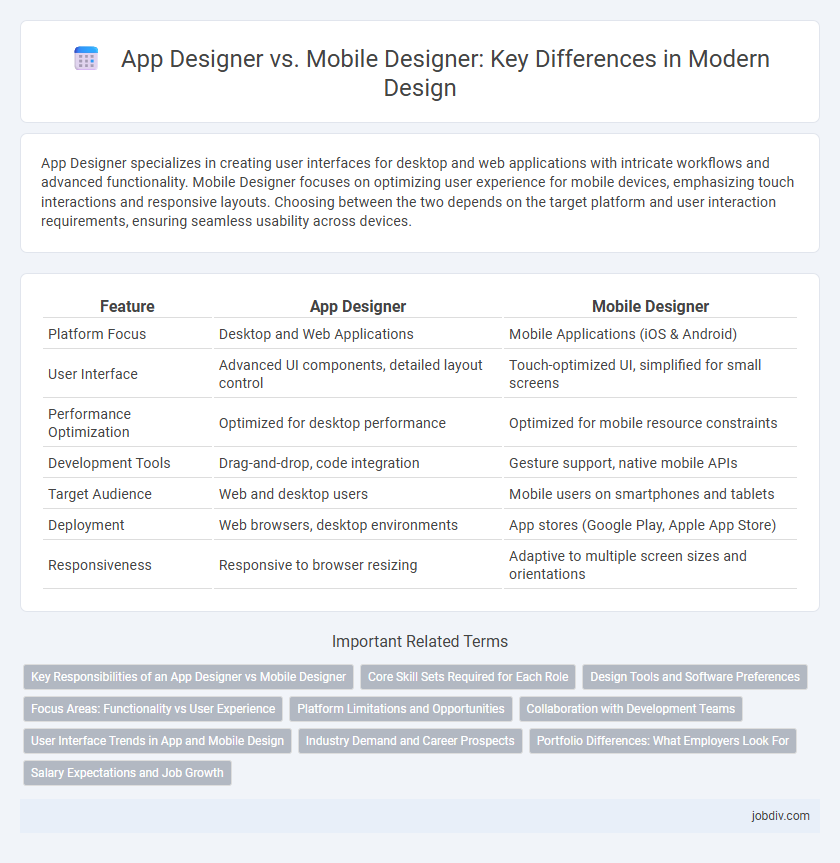
 jobdiv.com
jobdiv.com