A Systems Administrator manages and maintains an organization's IT infrastructure, including servers, operating systems, and software applications, ensuring optimal performance and security. A Network Administrator specializes in configuring and maintaining network hardware, such as routers, switches, and firewalls, to ensure reliable communication and data transfer within the network. Both roles are essential for IT operations but differ in their focus on system-level versus network-level management.
Table of Comparison
| Aspect | Systems Administrator | Network Administrator |
|---|---|---|
| Primary Role | Manage and maintain servers, operating systems, and software applications. | Design, implement, and maintain network infrastructure and connectivity. |
| Key Responsibilities | Server configuration, patch management, user access control, system backups. | Network configuration, troubleshooting, firewall management, monitoring network traffic. |
| Core Skills | Linux/Windows server administration, virtualization, scripting, security. | Routing, switching, VPNs, network protocols (TCP/IP), hardware management. |
| Tools Used | PowerShell, Ansible, VMware, Windows Server, Linux CLI. | Cisco IOS, Wireshark, SolarWinds, pfSense, network analyzers. |
| Focus Area | Systems performance, software uptime, server stability. | Network reliability, bandwidth optimization, connectivity uptime. |
| Certifications | Microsoft Certified: Windows Server, CompTIA Server+, Red Hat Certified System Administrator (RHCSA). | CCNA, CompTIA Network+, Juniper Networks Certified Associate. |
| Typical Employers | Enterprise IT departments, managed service providers, data centers. | ISPs, corporate IT teams, network service companies. |
| Goal | Ensure system integrity, availability, and security. | Maintain seamless network communication and security. |
Role Overview: Systems Administrator vs Network Administrator
Systems Administrators manage and maintain an organization's IT infrastructure, including servers, operating systems, and software applications to ensure optimal performance and security. Network Administrators focus on designing, implementing, and troubleshooting network systems such as LANs, WANs, routers, switches, and firewalls to maintain seamless connectivity and data communication. Both roles require strong technical expertise but differ in scope, with Systems Administrators handling system-level tasks and Network Administrators concentrating on network-specific operations.
Key Responsibilities and Duties
Systems Administrators manage and maintain IT infrastructure, overseeing server configurations, software installations, and system performance to ensure operational stability. Network Administrators focus on designing, implementing, and troubleshooting network hardware and protocols to guarantee secure and efficient data communication. Both roles require monitoring system security and user access but differ in scope, with Systems Administrators emphasizing internal system environments and Network Administrators concentrating on network connectivity and infrastructure.
Required Skills and Competencies
Systems Administrators require expertise in server management, operating systems like Linux and Windows, virtualization, and scripting languages such as PowerShell or Bash for automation. Network Administrators must possess strong skills in configuring and managing routers, switches, firewalls, and network protocols like TCP/IP, DNS, and DHCP, as well as network troubleshooting tools. Both roles demand proficiency in security best practices, problem-solving, and effective communication to maintain optimal IT infrastructure performance.
Educational Background and Certifications
Systems Administrators typically hold degrees in computer science, information technology, or related fields, emphasizing server management and systems architecture knowledge. Network Administrators often pursue certifications such as Cisco's CCNA or CompTIA Network+ alongside degrees in network engineering or telecommunications, highlighting expertise in network infrastructure and security. Both roles require continuous certification renewals to stay updated with evolving technologies and industry standards.
Tools and Technologies Used
Systems administrators primarily use tools like Microsoft System Center, Puppet, and Ansible to manage servers, virtual machines, and user permissions, ensuring system stability and security. Network administrators rely on technologies such as Cisco IOS, Wireshark, and SolarWinds for configuring routers, monitoring network traffic, and managing firewall policies to maintain optimal network performance. Both roles utilize scripts and automation tools like PowerShell or Python to streamline workflows and enhance operational efficiency.
Daily Tasks and Workflow
Systems administrators manage server environments, ensuring operating systems, applications, and security protocols are updated and running smoothly, while monitoring system performance and troubleshooting hardware or software issues. Network administrators focus on maintaining network infrastructure, configuring routers, switches, firewalls, and ensuring connectivity, network security, and traffic optimization. Both roles require regular backups, user account management, and incident response, but systems administrators prioritize system stability and software updates, whereas network administrators emphasize network performance and security configurations.
Security and Compliance Responsibilities
Systems Administrators manage security protocols by configuring and maintaining servers with updated patches, access controls, and antivirus solutions to ensure system integrity and compliance with cybersecurity standards such as ISO 27001 and NIST. Network Administrators focus on securing network infrastructure through firewall management, intrusion detection systems, VPN setup, and monitoring network traffic to prevent unauthorized access and ensure compliance with standards like PCI DSS and HIPAA. Both roles collaborate to implement comprehensive security policies, conduct regular audits, and address vulnerabilities to maintain organizational compliance and protect sensitive data.
Career Growth and Advancement Opportunities
Systems Administrators typically experience career growth through expanding expertise in server management, virtualization, and cloud technologies, often advancing to roles such as IT Manager or Systems Architect. Network Administrators develop specialized skills in network security, infrastructure, and optimization, with advancement paths leading to Network Engineer, Security Specialist, or Network Manager. Both roles benefit from certifications like CompTIA Network+, Cisco CCNA, and Microsoft Certified Solutions Expert (MCSE), which significantly enhance promotion prospects and salary growth.
Salary Expectations and Job Outlook
Systems Administrators typically earn a median salary of $83,000 annually, reflecting their responsibility for managing and maintaining an organization's IT infrastructure. Network Administrators have a slightly lower median salary around $79,000, with job growth projected at 5% over the next decade due to increasing demand for network security and cloud computing expertise. Both roles offer solid job outlooks, but Systems Administrators often command higher pay due to broader technical responsibilities.
Choosing the Right Path: Which Role Suits You?
Systems Administrators focus on managing and maintaining an organization's IT infrastructure, including servers, software, and hardware, ensuring system stability and security. Network Administrators specialize in designing, implementing, and monitoring network systems, such as routers, switches, and firewalls, to guarantee efficient data communication. Choosing the right path depends on your interest in either broader IT management and troubleshooting or specific network performance and connectivity tasks.
Systems Administrator vs Network Administrator Infographic
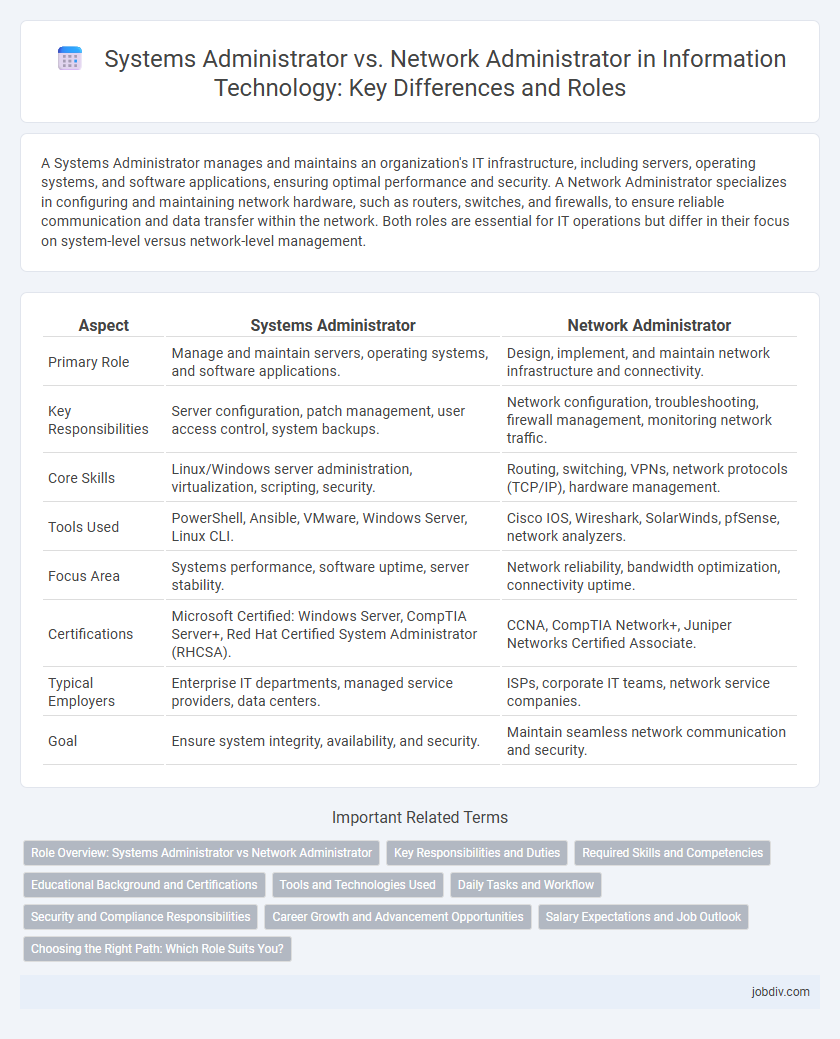
 jobdiv.com
jobdiv.com