The editor shapes the narrative by assembling footage and ensuring seamless flow, while the colorist enhances the visual tone and mood through precise color correction and grading. Both roles are essential in post-production, collaborating to create a polished and emotionally engaging final product. Mastery in editing defines story clarity, whereas expert color grading establishes the aesthetic appeal.
Table of Comparison
| Role | Editor | Colorist |
|---|---|---|
| Main Function | Assembles video footage, structures the narrative, and ensures pacing | Adjusts color balance, contrast, and saturation to achieve visual style |
| Primary Tools | Video editing software like Adobe Premiere Pro, Final Cut Pro | Color grading software such as DaVinci Resolve, Baselight |
| Objective | Create seamless storytelling and smooth transitions | Enhance mood, tone, and atmosphere through color correction |
| Skills Required | Narrative sense, timing, technical editing expertise | Color theory knowledge, attention to detail, artistic vision |
| Impact on Final Product | Defines story flow and emotional engagement | Sets visual aesthetics and mood consistency |
Role Overview: Editor vs Colorist
Editors shape the narrative by assembling raw footage into a coherent story, ensuring pacing, continuity, and emotional impact. Colorists refine the visual tone through color grading, enhancing mood, depth, and consistency across scenes. Both roles are crucial in post-production, with editors focusing on storytelling structure and colorists on aesthetic cohesion.
Key Responsibilities and Tasks
Editors assemble raw footage into a coherent storyline by selecting and cutting scenes, managing pacing, and ensuring narrative clarity. Colorists enhance visual aesthetics through color grading, balancing hues, and correcting exposure to establish mood and continuity. Both roles require collaboration but focus on distinct technical skills: editing centers on storytelling flow, while color grading emphasizes visual tone and consistency.
Essential Skills and Qualifications
Editors require advanced proficiency in non-linear editing software such as Adobe Premiere Pro and Final Cut Pro, alongside strong storytelling instincts to shape narrative flow. Colorists must possess expert knowledge of color grading tools like DaVinci Resolve, with an eye for detail to enhance mood and continuity through precise color correction. Both roles demand keen collaboration skills and a deep understanding of post-production pipelines to ensure seamless integration of visual and narrative elements.
Tools and Software Mastery
Editors typically master software like Adobe Premiere Pro, Avid Media Composer, and Final Cut Pro, focusing on cutting footage, sequencing, and integrating audio. Colorists specialize in color grading tools such as DaVinci Resolve and Adobe SpeedGrade, manipulating hue, saturation, and luminance to enhance mood and visual consistency. Both roles demand expertise in platform-specific shortcuts and plugins to streamline workflows and achieve professional-quality results.
Creative vs Technical Focus
Editors shape the narrative and pacing of a film by selecting and arranging footage, emphasizing creative storytelling and emotional impact. Colorists apply technical expertise to enhance mood and visual consistency through color grading, focusing on lighting, contrast, and tone correction. Together, their complementary roles blend artistic vision with technical precision to produce a polished final product.
Collaboration with Other Departments
Editors and colorists collaborate closely with directors, cinematographers, and sound designers to ensure a cohesive final product, aligning narrative pacing and visual tone. Editors organize and assemble footage to create a coherent story, while colorists enhance the visual mood by adjusting color grading to match the director's vision. Their seamless communication and shared workflows foster creative synergy between departments, optimizing post-production efficiency and artistic quality.
Impact on Storytelling and Visual Style
Editors shape storytelling by structuring narrative flow, pacing, and emotional rhythm, ensuring scenes transition seamlessly to maintain audience engagement. Colorists enhance visual style by adjusting hues, contrast, and saturation, creating mood and emphasizing thematic elements that deepen the viewer's connection to the story. Together, the editor's timing and the colorist's palette unify to craft a compelling, immersive cinematic experience.
Career Path and Advancement Opportunities
Editors typically advance by mastering storytelling techniques, software proficiency, and project management, often progressing to senior editor or post-production supervisor roles. Colorists focus on developing expertise in color grading technology and visual aesthetics, with career growth leading to lead colorist or creative director positions in post-production studios. Both roles offer opportunities to collaborate on high-budget films, commercials, and streaming content, where specialization enhances advancement prospects.
Industry Demand and Job Market Trends
The demand for skilled editors and colorists continues to rise in the entertainment industry as streaming platforms and digital content production expand globally. Editors are essential for narrative cohesion and pacing, while colorists enhance visual aesthetics, improving viewer engagement and marketability of films and series. Job market trends highlight a growing need for colorists with advanced knowledge of HDR and color grading software alongside editors proficient in multi-format editing and post-production workflows.
Typical Challenges and Solutions
Editors often face challenges syncing vast amounts of footage while maintaining narrative continuity, which requires meticulous organization and efficient software tools like Adobe Premiere Pro. Colorists typically struggle with achieving consistent color grading across scenes, resolving issues related to lighting variations and camera discrepancies by using advanced color correction platforms such as DaVinci Resolve. Both roles rely on seamless collaboration and clear communication to ensure the final product meets the director's vision and industry standards.
Editor vs Colorist Infographic
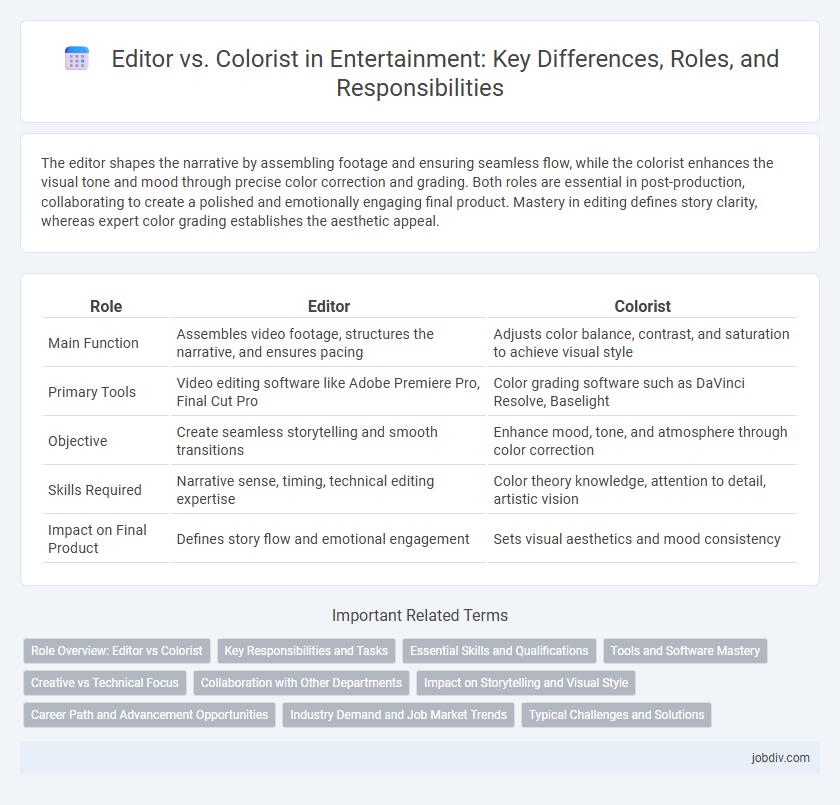
 jobdiv.com
jobdiv.com