Designers concentrate on creating intuitive user interfaces and visually appealing layouts that enhance user experience. Developers implement these designs through coding, ensuring functionality, performance, and responsiveness across platforms. Collaboration between designers and developers is essential to produce seamless and effective digital products.
Table of Comparison
| Aspect | Designer | Developer |
|---|---|---|
| Primary Role | Creates visual concepts and user interfaces | Builds and maintains software applications |
| Key Skills | UX/UI design, graphic design, prototyping | Coding, debugging, software development |
| Tools Used | Adobe XD, Figma, Sketch | Visual Studio Code, Git, Jira |
| Focus Area | User experience and aesthetics | Functionality and performance |
| Output | Design mockups, wireframes, prototypes | Codebase, software features, bug fixes |
| Collaboration | Works with stakeholders and developers | Works with designers and QA teams |
| Educational Background | Design, Fine Arts, Human-Computer Interaction | Computer Science, Software Engineering |
Overview: Designer vs Developer Roles
Designers focus on creating user interfaces, visual elements, and overall user experiences by leveraging tools like Adobe XD, Sketch, and Figma to translate concepts into engaging designs. Developers specialize in writing code, implementing functionality, and building the underlying infrastructure using languages such as JavaScript, Python, and frameworks like React or Django. Both roles collaborate closely in product development, with designers ensuring usability and aesthetics while developers deliver technical feasibility and performance.
Key Responsibilities of Designers
Designers focus on creating user-centric interfaces by developing wireframes, prototypes, and visual elements that enhance user experience and brand identity. They conduct user research and usability testing to ensure designs meet customer needs and improve product functionality. Collaboration with developers ensures seamless integration of design into the final product, maintaining aesthetic consistency and technical feasibility.
Core Duties of Developers
Developers specialize in writing, testing, and maintaining code to build functional software applications and websites. They are responsible for translating design specifications into efficient, scalable, and reliable systems using programming languages such as JavaScript, Python, or Java. Core duties also include debugging, collaborating with cross-functional teams, and optimizing application performance to ensure seamless user experiences.
Essential Skills Required
Designers require expertise in visual communication, user experience (UX) principles, and proficiency with design tools such as Adobe Creative Suite and Figma. Developers must possess strong programming skills in languages like JavaScript, Python, or Java, alongside knowledge of software architecture, version control systems, and debugging techniques. Both roles demand problem-solving abilities, attention to detail, and effective collaboration in cross-functional teams.
Design Tools vs Development Technologies
Designers rely on advanced tools like Adobe Creative Suite, Figma, and Sketch to create visually compelling user interfaces and prototypes. Developers utilize programming languages and frameworks such as JavaScript, React, and Python to build functional and scalable applications. The synergy between design tools and development technologies ensures seamless user experiences from concept to code.
Workflow Differences: Design and Development
Designers prioritize user experience and visual aesthetics by creating wireframes, mockups, and prototypes using tools like Sketch or Figma. Developers focus on translating these designs into functional code, utilizing programming languages such as JavaScript, Python, or Swift while managing version control with Git. Effective collaboration between designers and developers relies on clear communication and iterative feedback to ensure seamless product delivery.
Collaboration in Project Teams
Effective collaboration between designers and developers is crucial for successful project outcomes, combining creative vision with technical execution. Clear communication of design specifications and technical constraints ensures alignment and reduces rework during development cycles. Utilizing collaborative tools like Figma and GitHub fosters real-time feedback and seamless integration, enhancing overall productivity and innovation in project teams.
Common Challenges Faced
Designers and developers often face challenges related to miscommunication and differing priorities, which can delay project timelines and affect product quality. Balancing creativity with technical feasibility requires continuous collaboration to ensure design concepts are achievable within development constraints. Managing evolving client requirements and version control also adds complexity, necessitating adaptive workflows and clear documentation.
Career Growth and Opportunities
Designers and developers both experience robust career growth, though their paths diverge in skill specialization and market demand. Designers often progress into roles such as UX/UI lead or creative director, leveraging expertise in user experience and visual communication, while developers typically advance toward software architecture or development management positions focusing on coding proficiency and technical innovation. The technology sector's continuous evolution generates expanding opportunities for both, with interdisciplinary collaboration increasingly valued in product development teams.
Choosing the Right Path
Choosing between a designer and a developer depends on whether the focus is on visual creativity or technical implementation. Designers specialize in user experience, interface aesthetics, and brand consistency, while developers handle coding, software functionality, and system integration. Understanding personal strengths and career goals is essential to determine the optimal path in technology and creative industries.
Designer vs Developer Infographic
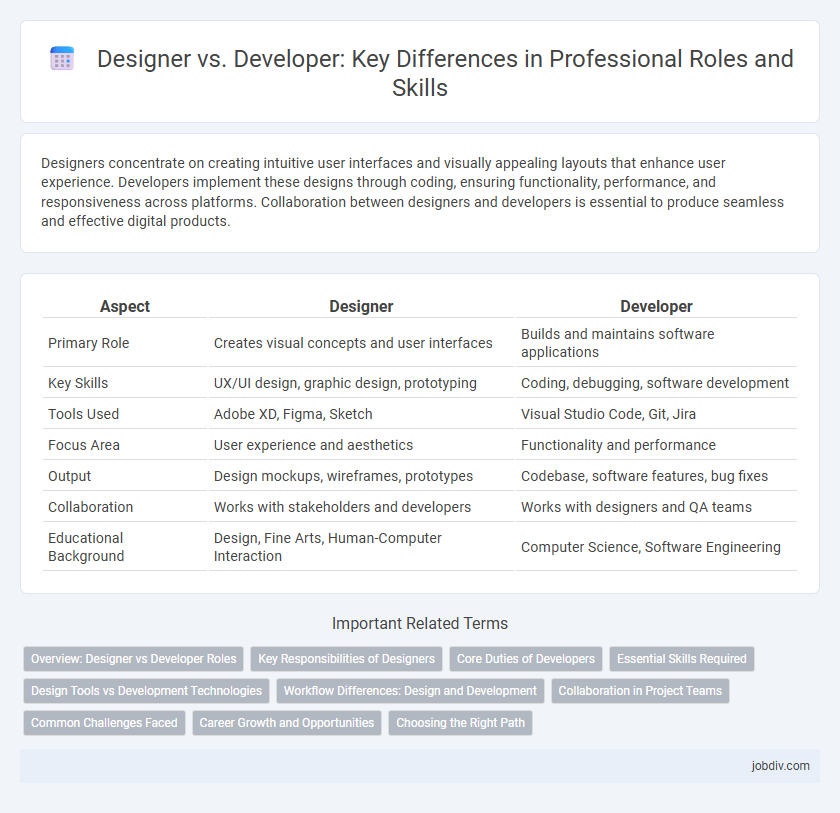
 jobdiv.com
jobdiv.com